Playing Manual
Nintendo Switch™ "Hana Awase New Moon" User's Manual
Basic Operation
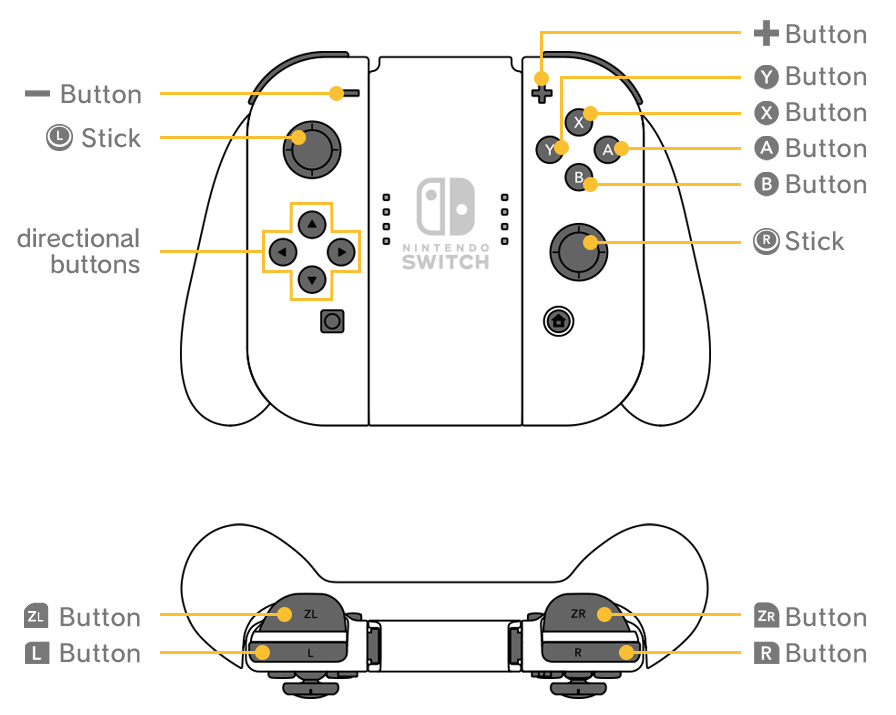
| button | Operation Explanation |
|---|---|
| Direction Button | Move cursor |
| Direction Up Button | Display Mode Panel |
| L Stick Button | Move cursor |
| A Button | Confirm/Next Text |
| B Button | Cancel/Deactivate Skip Mode/Hide Text Window |
| Y Button | Show System Menu |
| X Button | Show Backlog |
| L Button | Turn Auto Mode On/Off |
| R Button | Turn Skip Mode On/Off |
| + Button | Quick Save |
| - Button | Quick Load |
| R Stick Button↑↓ | You can scroll up and down the screen to view the missing images. |
| ZL Button | Not used |
| ZR Button | Not used |
How to play the game
Introduction
"Hana Awase New Moon" is an adventure game in which the player progresses through the text.
The story branches off based on choices and the results of the hwaseng (card game).
Title Menu
 Select with the direction up button down button and L stick up/down, and press A to confirm the selection.
Select with the direction up button down button and L stick up/down, and press A to confirm the selection.
| Section | Description |
|---|---|
| START | Start the game from the beginning. |
| LOAD | Moves to the screen for loading saved data. |
| EXTRA | You can browse the gallery and glossary as you progress through the game. |
| CONFIG | You will be taken to a config screen where you can various other settings. |
| MANUAL | Moves to the simple manual screen. |
Adventure Scene
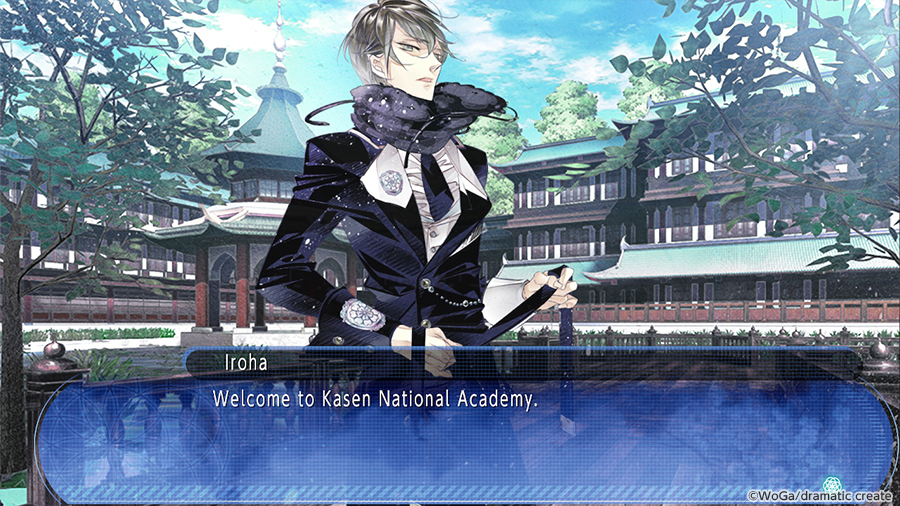
The main character's power is strengthened by playing a Hanafuda-like card game called "Kasen".
The result of "Kasen" may affect the outcome of the story...?
System Menu
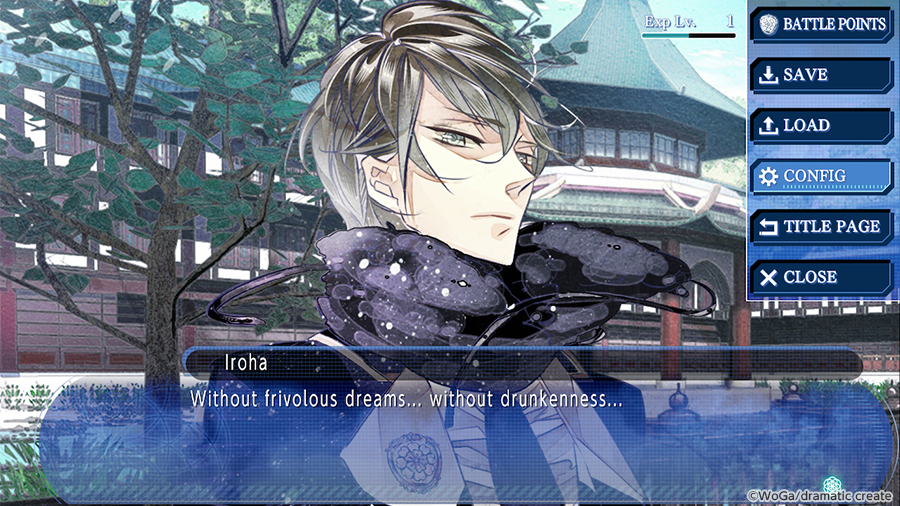 Press Y bottom to display the system menu.
Press Y bottom to display the system menu.
| Section | Description |
|---|---|
| BATTLE POINT | You can assign status in battle. |
| SAVE | You can save at the current location. |
| LOAD | You can load previously saved data, auto-saves, etc. |
| CONFIG | Various settings can be changed. |
| TITLE PAGE | Return to the title screen. |
| CLOSE | Close the system menu. |
Mode Panel
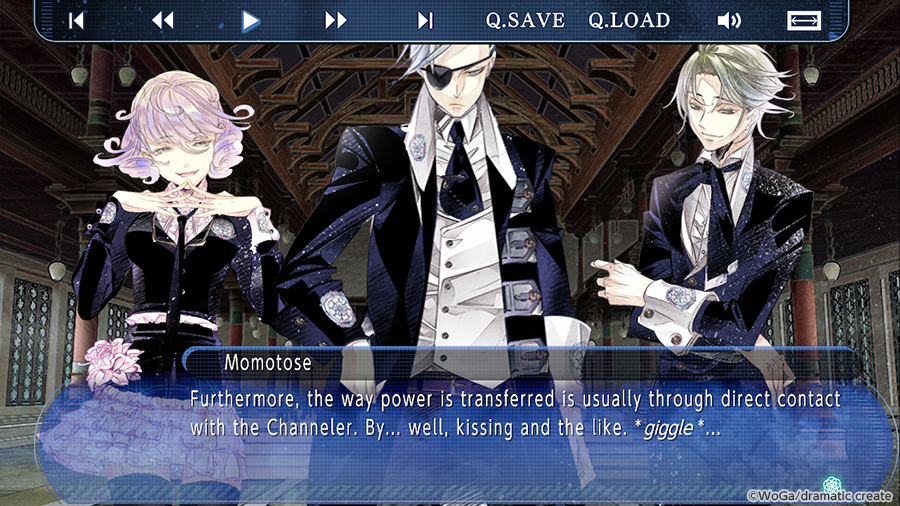 Flick the screen from top to bottom or press the direction up button to display the mode panel.
Flick the screen from top to bottom or press the direction up button to display the mode panel.
| Section | Description |
|---|---|
  |
Fast-forward and fast-reverse are available. |
  |
You can skip to the previous or next section. |
| Q.SAVE | Quick Save is available. |
| Q.LOAD | Quick Load is available. |

|
Play the displayed voice again. |

|
The screen display setting can be switched to Wide or Normal. |
About the Back Log screen
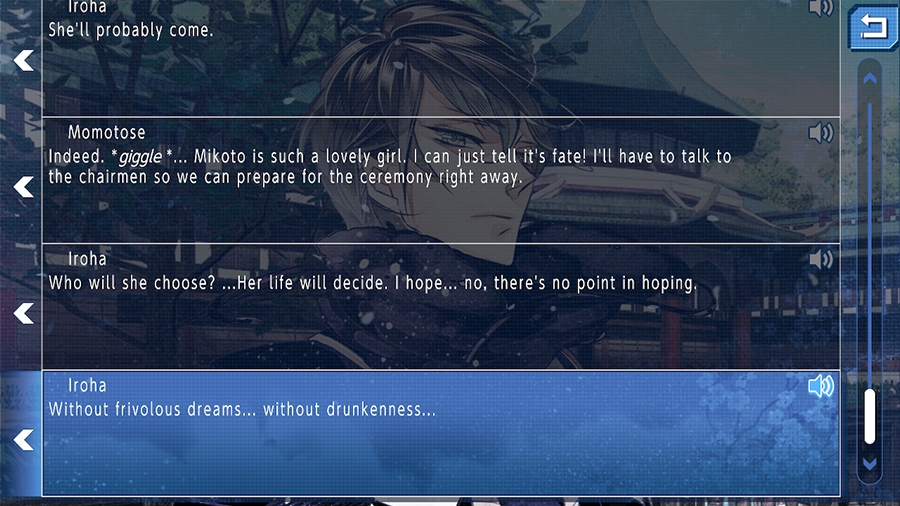 Press X Button to display the backlog.
Press X Button to display the backlog.
| Button | Description |
|---|---|
| Direction Left button | You can resume from the currently selected scene on the backlog screen. |

|
Play the displayed voice again. |
Card battle ”Kasen”(HanaAwase/HanaUtsushi)
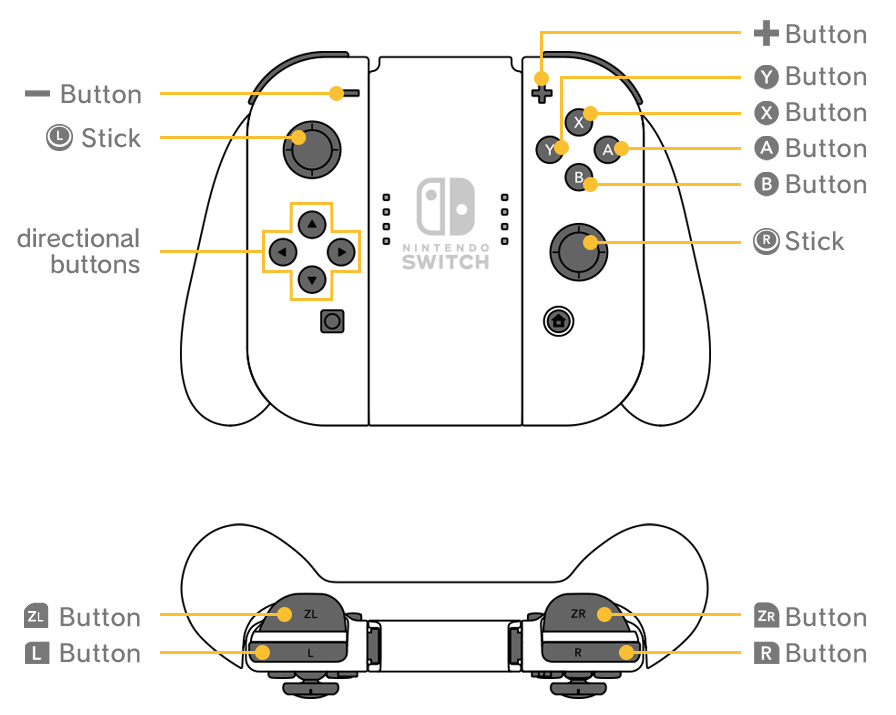
| Button | Description |
|---|---|
| Direction Button | Move cursor |
| L Stick Button | Move cursor |
| A Button | Confirm |
| B Button | Cancel |
| Y Button | Show System Menu |
| X Button | Use of techniques. ※Can be used after the technique is acquired. |
| L Button | Attack part:Select "KoiKoi". |
| R Button | Exchange Cards:Exchanging a hand of cards. Attack part:Select "Normal Attack". |
| L stick pushed in | Limit breakthrough activation ※Available only when gauge is full |
| ZL Button | Card Exchange:Hide assist |
| ZR Button | Before role selection:Role Release |
| R Stick Button | Not used |
| + Button | Not used |
| - Button | Not used |



About "Kasen"
As the game progresses, card battles begin.
Battles proceed by manipulating the cards in hand by touch or by operating the buttons on the controller.
While exchanging cards, you fight with a specific combination.
Tip.①
As the game progresses, the main character accumulates experience.
Besides after the Battle, status can be assigned from [BATTLE POINT] in the system menu.
In the early stages of the game, it may be advantageous to prioritize strengthening the attack and agility statuses.
Tip.②
You can choose between "Koi Koi" and "Normal Attack" by aligning the cards and selecting a combination.
In the early stages of the game, when there are few types of cards in hand, the shortest way to victory is to select "Normal Attack" and ensure that the player is attacked.
Tip.③
Pressing Y battle screen opens a menu where you can change the speed of progress and see a list of combinations.
Selecting the appropriate item in a battle where "GIVE UP" is displayed in the menu will result in unconditional defeat for that battle.
It might be useful in situations where you want to lose but can't because you have raised your status too high...?

